Table of contents
Table of contents
You know you need to invest in high-quality design to attract new and recurring donors. Research shows that a well-designed user interface could increase website conversions up to 200%. But maybe your nonprofit budget doesn’t allow for an in-house graphic designer or an external marketing agency.
You’re not alone. Many nonprofit organizations have small marketing teams—and many of those teams don't come staffed with a designer.
Fortunately, you don't need to hire a creative department or learn the entire Adobe Suite overnight to make high-quality designs.
Today, there are plenty of online tools—like Canva—that allow you to design gorgeous graphics at little-to-no-cost.
With Givebutter's Canva integration, you can easily create branded emails, landing pages, and social media posts to help rally your supporters. Below, we explain why Canva for nonprofits is the best design tool you're not using—and why every organization should utilize it to make engaging graphics.
What is Canva?

Canva is an online design tool that allows you to easily create presentations, websites, Instagram posts, infographics, and other graphics. Canva's graphic design platform is known for its incredibly user-friendly interface (something we share in common!), quickly transforming non-designers into graphic artists.
Even if you've never designed a graphic in your life, Canva's impressive library of templates can help you get started. Canva offers pre-designed templates for:
- Social media graphics: Including Instagram and Facebook posts, as well as a video editor for YouTube and Instagram Reels
- Marketing materials: Including flyers, logos, brochures, and PowerPoint presentations
- Supporter gifts: Such as T-shirts, mugs, stickers, or photobooks
- Brand kits: Including logo templates, color palette options, and tutorials for pairing fonts
Each of these items can be easily customized to fit your organization. Simply choose a template as a starting point, swap out images, fonts, or colors to fit your brand, then download or share your graphics with your audience.
5 ways nonprofit professionals can use Canva with Givebutter
With Givebutter's Canva integration, you can make gorgeous, branded graphics without leaving the Givebutter platform. You can edit any graphic saved within your Canva account, or add any of Canva's thousands of templates—all without switching to a new browser tab.
You can use the Canva integration to:
1. Brand your next event 🎨
If you don't have the budget to hire a graphic design team to brand your next event, don't worry! With Canva's built-in branding tools, you can easily select a color palette, create a logo, and select typography pairings that will ignite and impress your supporter base.
Once you've built your own branding kit inside Canva, you can use it within Givebutter's custom branding features. With Givebutter, you can customize emails sent through Engage, create branded pages, sell branded tickets, or even brand your own embeddable forms.
2. Create a campaign landing page 📌
If you're starting your first nonprofit, you may not have the budget or bandwidth to create your own website. However, using the free Canva integration with Givebutter, you can create an enticing landing page that converts your audience into recurring supporters.
With Canva, you can create captivating images, GIFs, or videos, then insert them directly into your Givebutter landing page. You can use Canva's website layouts or landing page layouts to help with your user experience or start from scratch.
3. Send an update to supporters 📣
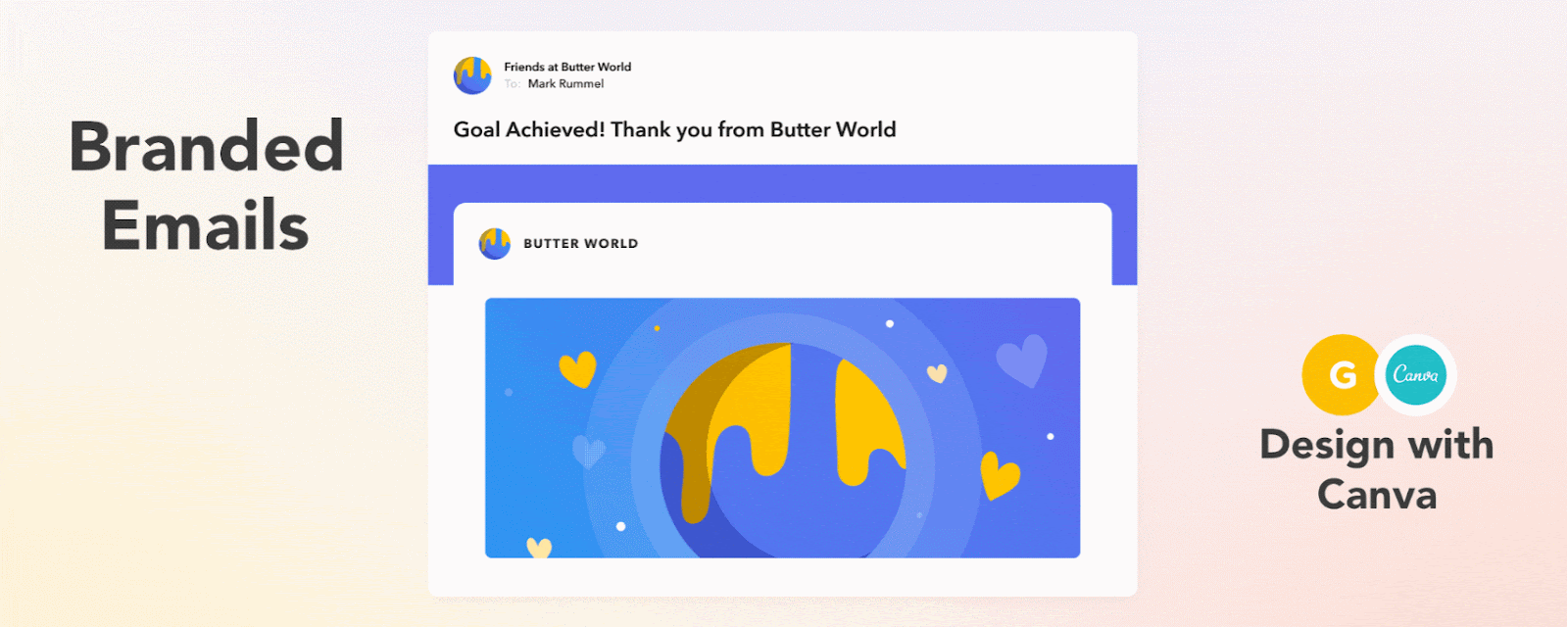
With Givebutter's built-in supporter feed, donors can add notes of encouragement, offer personal stories, or add a short message with their donation. Plus, organizations can also leverage this feature to send updates with supporters.
Have you reached 80% of your fundraising goal, and need to ignite an extra push? Have you landed a corporate sponsor, and want to send them a public thank you?
Whatever your update, a visually appealing graphic will capture your audience's attention far more than a text update.
Use the Canva integration to create a beautiful campaign update without leaving Givebutter. Then, you have the option to pin it to your feed or even share that same message as an email to supporters with the click of a button.
4. Invite supporters to your next fundraising event 📬

Ready to launch your next in-person or virtual fundraising event? Chances are, you'll want to launch an email campaign to encourage supporters to purchase advance tickets.
Fortunately, with Givebutter's built-in Canva integration, you can send gorgeous, branded emails—rather than a plain-text HTML version. With Givebutter's built-in marketing automation platform, Engage, you can use the WYSIWYG email editor to easily add a Canva block. From there, you can start a new Canva graphic or edit one that's already saved inside your Canva nonprofit account.
5. Create a social media campaign 👯
Canva is filled with thousands of social media templates that can be used on Facebook, Instagram, Twitter, YouTube, and other channels. If you want to leverage social media to hit your fundraising goal, these graphics can help you get the word out.
Within Canva, create various graphics to be used across your campaign. From there, you can export via PNG or JPEG, then share across your organization's channels. Or, if you're conducting a peer-to-peer campaign, email the graphics to supporters so they can share on their own channels. You can even include a guide on messaging to help supporters write their own captions for their feed.
Do I need a Canva Pro account to use the Givebutter integration? 🙏
No! Any Canva account will work with the Givebutter integration. Canva has an always-free option (one of the other things we share in common 👊), which works perfectly with your Givebutter account.
With that being said, some organizations are eligible to apply for Canva's nonprofits program, which gives you free access to premium features. Organizations that are eligible include:
- Registered 501(c)(3) organizations
- Social impact organizations on a mission to provide a public benefit
- Public health organizations or government organizations assisting with public health
To see if your organization is eligible, visit Canva's website and fill out their application form.
Use the Givebutter-Canva for nonprofits integration to reach your goal
Canva is a user-friendly design tool that can make anyone feel like a pro. With thousands of templates at your disposal, you can easily design websites, emails, social media graphics, infographics, and other marketing materials.
With Givebutter's Canva integration, you can access Canva's templates or edit your own graphics—all without leaving Givebutter's fundraising platform. Like Canva, Givebutter is always free and completely user-friendly, committed to igniting the changemaker in all of us. Givebutter's modern, all-in-one, donor-friendly fundraising platform comes complete with 130+ fundraising tools, built-in marketing automation, and CRM tools to help you reach your campaign goal.
By combining Givebutter and Canva, you can create captivating donor pages and marketing materials to excite your donor base—even without an in-house marketing team.
Ready to see how Givebutter can help you reach your campaign goal? Take a tour to get started.





.png)
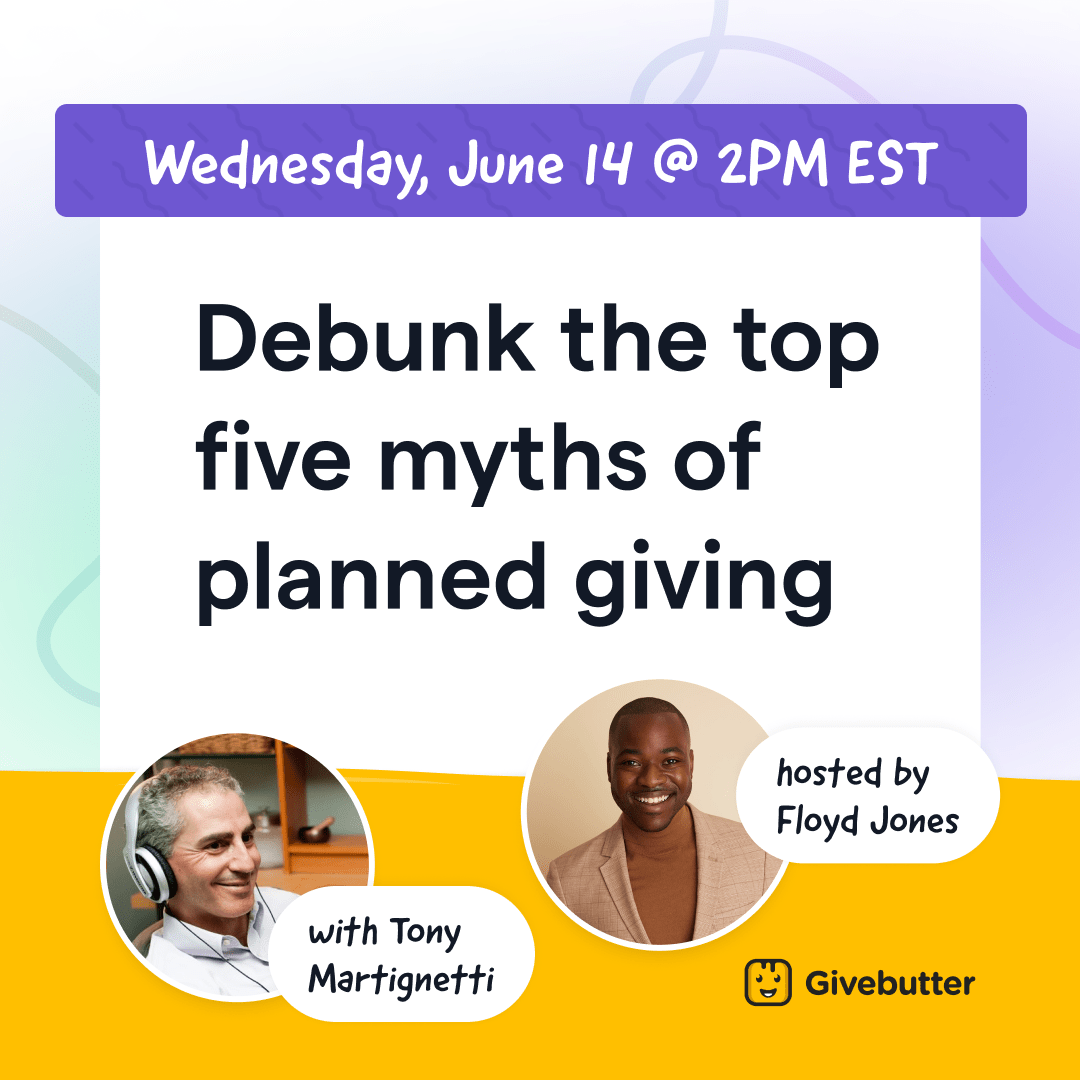



 (1).png)






.png)






.svg)
.svg)
