


Many nonprofits rely on designations (funds) to allocate incoming donations to the right place, giving donors the opportunity to directly support specific areas of need that matter to them most. While many organizations use Givebutter to collect unrestricted funds by default, our Donation Designations features are the perfect way to track dollars to specific funds across all of your campaigns on Givebutter.
How it works
Account-wide funds - Add your funds at the Account-level, and then sync them with any campaign on Givebutter in a matter of seconds. Donors will be able to select from a dropdown on your campaign(s) accordingly.
Default fund - Set a fund to be selected as the default for any campaign, and optionally allow donors to modify this if they want to.
Hide fund selection - You might be running a campaign entirely for a specific fund and would like every donation to be credited to that fund. Combining this feature and the "Default fund" feature above gives you the flexibility to apply all donations on a campaign to a specific fund.
There are so many things to like about Givebutter. The ease of which it has given our donors to give money to the school, the texting feature is fabulous for our younger tech-savvy doors and this platform is FREE!!! The customer support goes above and beyond on any issue or questions we may have as an organization and even helps us customize many of their features. Our strategic campaigns, such as Giving Day, has resulted in bringing in more money since we started using Givebutter. It truly has been a game-changer when it comes to raising money.






.png)
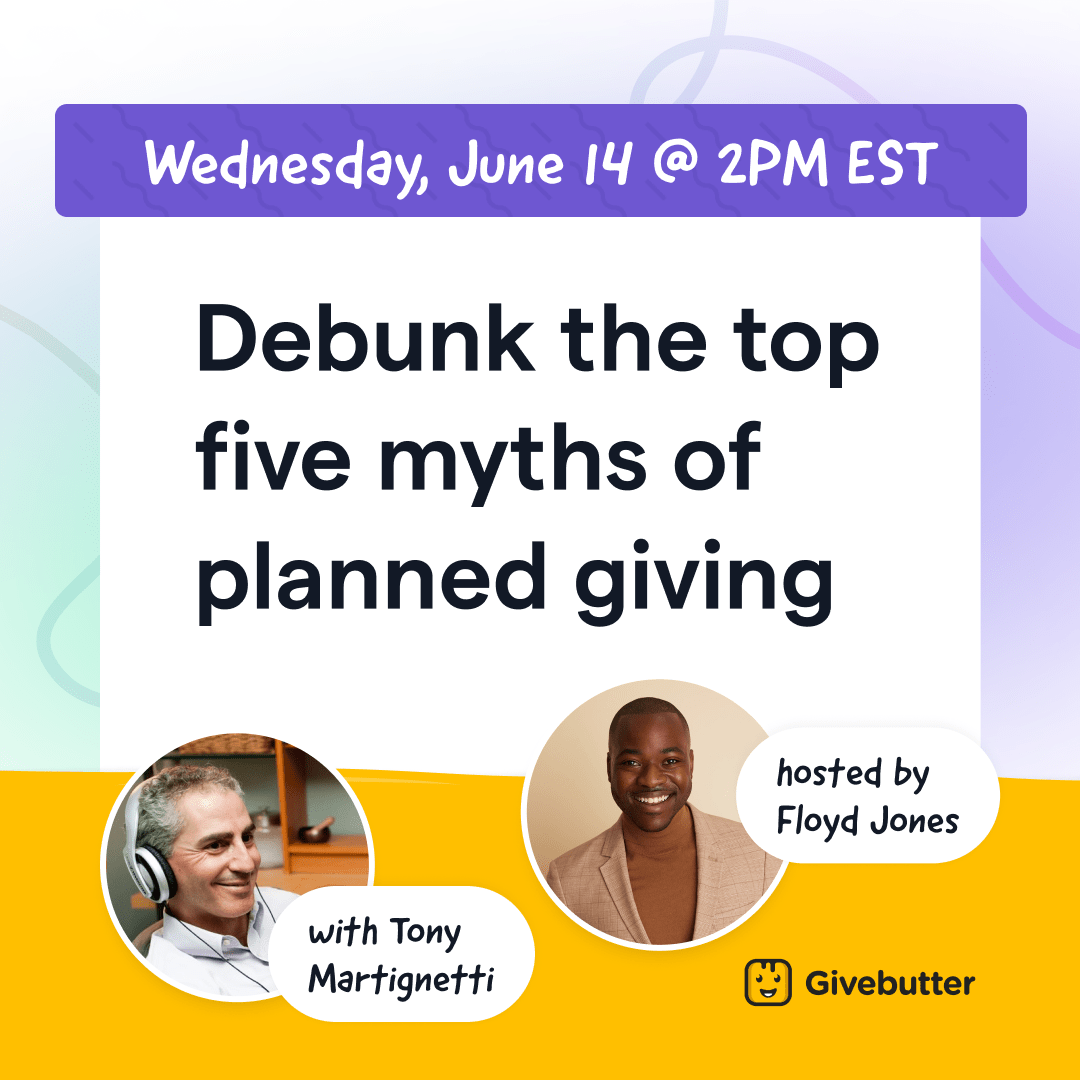





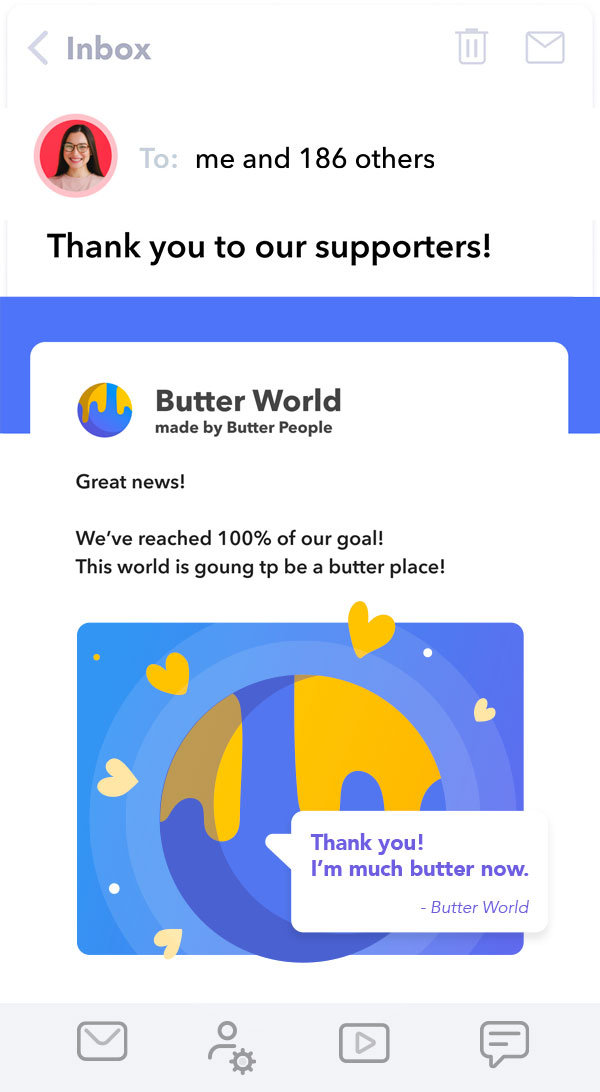

.png)

.svg)
.svg)
