Table of contents
Table of contents
Safe. Convenient. Easy. Fast. These are all reasons why over half a million nonprofits choose to add a PayPal donate button to their websites and fundraising pages. After all, PayPal is one of the most recognizable and trusted payment processing options.
Still, every platform has its pros and cons. This article will break down the PayPal donate button's strengths, weaknesses, and other solutions nonprofit organizations should consider.
Let’s dive right in:
- Is the PayPal donate button worth it?
- How it works
- Pros and cons of using a PayPal donate button
- 3 reasons why you might need something more
- How to go beyond the button with Givebutter
Is the PayPal donate button worth it?
PayPal is a well-recognized and trusted brand that donors feel is safe and convenient, making a PayPal donate button a viable option for many nonprofit organizations that want to for accept donations online.
However, the PayPal plugin is not optimized for nonprofits, which can leave lots of hard-earned funding on the table. If your organization relies solely on a PayPal donate button to bring in online donations, new and potential donors will miss out on a donor-centric experience that builds recognition and trust with YOUR nonprofit over time—not just PayPal's brand.
How it works
Nonprofits interested in adding a PayPal donate button to their website must first sign up for a PayPal business account and register their nonprofit. From there, you can create a PayPal donate button within your account settings and add the button to your website by copying and pasting an HTML code that PayPal generates for you.
Note: You do not need to have confirmed charity status on PayPal before you can access PayPal’s donate button, but there are certain perks for doing so (like reduced transaction fees).
⭐ Learn more: Explore the complete guide on PayPal for nonprofits →
Pros of using a PayPal donation button
✅ PayPal's brand recognition increases the likelihood of donations: If a supporter is on the fence about giving to your organization and sees the PayPal button, it may increase their chances of donating.
✅ PayPal plug-in is easy to set up: You can create a PayPal donate button in four clicks, and embedding the PayPal donate button to your website is as easy as copying and pasting an HTML code snippet the company gives you.
✅ PayPal is known to be safe and reliable: Like most payment processors, PayPal is PCI-compliant to ensure security, runs automatic fraud screenings, and monitors donations 24/7.
✅ PayPal connects with a handful of third-party systems: PayPal has teamed up with some of the most popular CRMs and fundraising platforms to include PayPal as a checkout option for charities.
✅ Verified 501(c)3 nonprofits can apply for confirmed charity status on PayPal: Becoming a confirmed charity on PayPal unlocks lower transaction fees and may make you eligible to enroll in the PayPal Giving Fund and receive payments from certain grant makers.
Cons of using a PayPal donate button
❌ PayPal takes donors to a third-party site: Sending supporters away from your website to donate may feel less secure without your branding or too time-consuming to complete—even if it is just a few more clicks.
- The solution: Make sure your donors stay on your website by partnering with a fundraising platform that lets you embed donation elements to accept donations without leaving the page.
❌ PayPal was not built for nonprofits: The PayPal checkout experience was originally created for individuals, e-commerce, and small businesses and is not optimized for nonprofits. PayPal does not offer the ideal donor experience to bring donors back again and again to improve donor retention.
- The solution: Consider selecting a fundraising platform with payment processing built for charities so that you can raise more funds in the long haul.
❌ PayPal includes limited branding options: You can include your organization's logo and custom donation amounts on the donation form that opens when someone clicks on your PayPal donate button, but you can't customize the checkout experience with your brand's colors, pictures, or videos—which makes it less personal and may turn some donors away.
- The solution: Create a customized donation page with your branding to match your website.
❌ PayPal does not send automatic receipts from your organization's email: PayPal immediately sends receipts to donors, but donors aren't getting those receipts directly from the charity's email. Nonprofits with PayPal buttons must manually send emails to donors with tax-deductible information. Not only is that a time-waster, but it also takes away from the donor experience. That's one less immediate touch point, and fewer touch points lead to an increase in donor drop-off rates.
- The solution: Make sure automatic donation receipts are sent from your nonprofit organization's email after an online donation, including a thank-you message with tax-deductible information.
❌ PayPal's fees are not transparent: PayPal charges 1.99–2.89% + $0.49 per donation depending on the selected plan, which is unclear on the website. PayPal offers access to funds of multiple currencies (for varying fees), usually within two business days to deposit directly into a nonprofit's bank account. However, for instant access, PayPal charges an additional 1% for all transfers with an eligible linked debit card or bank account. Ultimately, many nonprofits end up paying 5% + $.49 per donation in transaction fees—not exactly what they thought they signed up for.
- The solution: Choose a payment processing option with transparent fees and includes a checkout option that allows supporters to cover your processing fees. At Givebutter, more than 95% of donors cover transaction fees!
❌ PayPal offers limited payment methods: Supporters can only give manually with credit cards—unless a supporter has a PayPal account they can link to. PayPal does not offer more convenient digital wallet integrations like Apple Pay or Google Pay. Sadly, Venmo is hidden behind the PayPal donate button.
- The solution: Select a fundraising platform with stronger integrations for payment methods like Apple Pay, Google Pay, and Venmo.
❌ PayPal has limited support: PayPal offers phone and chat support, but many users report difficulty in getting in touch with support from PayPal at all. Most of the time, users are directed to website links.
- The solution: Ask your current fundraising platform or potential candidates more about their support. How much, if at all, is included in your membership? Will you be connected to actual humans? How soon do they promise to get back to you?
3 reasons you need more than a PayPal donation button
Using a PayPal donate button may be the right fit for some smaller organizations; however, many nonprofits find themselves needing more than the PayPal donate button can offer, including the ability to:
- Offer a wide variety of payment options: PayPal donations are a popular way to give, but it’s not the only way. The organizations that meet donors where they're at and let them donate using their preferred payment method (including PayPal donations!) are the ones who will be able to stand the test of time in this increasingly convenience-driven world.
- Simplify software into one, centralized place: Organizations that use the PayPal donate button as their primary solution for accepting donations will have to have other solutions to manage donor relationships, host events, communicate with supporters, and possibly more. That's a lot of logins (and monthly fees) to keep up with.
- See the bigger picture of a donor's history: PayPal only tracks transaction history and a donor's email address, making it hard to glean key donor insights, see a donor's full history with your organization, and steward better donor relationships with personalized appeals.
Go beyond the button with Givebutter
With Givebutter, you get instant access to an embeddable donate button and 100+ other features to take your fundraising to the next level—including a built-in nonprofit CRM and email automation tools.
You can also access other embeddable donation elements, including a full donation form or a donate bubble that can be accessed from every page on your site. Plus, Givebutter offers countless other ways to drive donations online through social fundraising pages, engaging events, and convenient Text-To-Donate short codes.
Givebutter is completely free to use, takes less than five minutes to set up, and even offers a native PayPal fundraising integration—making it the ideal PayPal alternative for nonprofits. You can also accept donations through Venmo, Google Pay, Apple Pay, all major debit/credit cards, ACH, and in-person payments made via cash or check.
Sign up for your free Givebutter account today to see why more and more nonprofits are choosing Givebutter over PayPal.





.png)
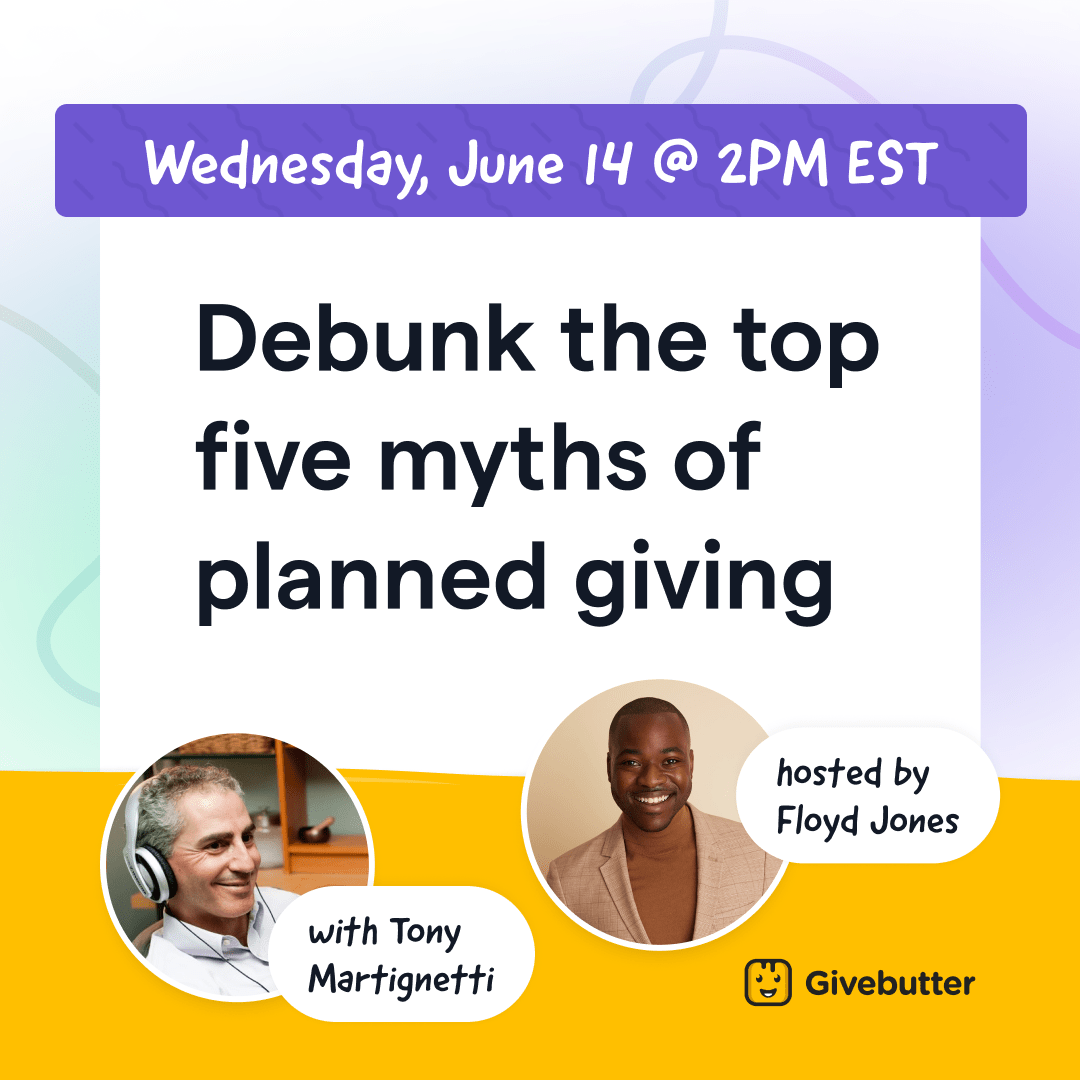



%20(1).png)






.png)






.svg)
.svg)
