Table of contents
Table of contents
Visual storytelling is a way to inspire, motivate, and educate your supporter base. Like other forms of marketing and communications, it’s a tool leveraged to engage with your audience.
But just like any other marketing channel, you need to have a clear strategy to make the biggest impact.
Visual storytelling isn’t just visually appealing to your current and potential donors. Research shows that visual aesthetics directly influence a consumer’s buying behavior (i.e., it could be the key to encouraging a supporter to make their first donation). In addition, visual communication has been scientifically shown to strengthen emotional ties with your audience, influence how people think, and even inspire them to take action.
Here’s what this means for your cause: If you aren’t incorporating the power of visual storytelling in your overall campaign strategy, you are doing your organization a disservice.
Integrating visual storytelling techniques into your marketing strategy could help you reach your fundraising goal. Below, we dive into what visual storytelling is, how to use it, and the tools you’ll need to make your visual aesthetic come to life.
What is visual storytelling anyway?

In its simplest sense, visual storytelling is the use of graphics, imagery, and other visual elements to deepen your connection with your audience.
Visual storytelling should be approached just like any other marketing deliverable. Before you create anything, ask yourself these questions:
- Objectives: What is our goal? Are we trying to reach a certain donation threshold, increase newsletter signups, or boost attendance for our next fundraising event? What action do we want supporters to take after viewing this visual?
- Medium: Where does our audience “hang out” online? Would we best reach them with an Instagram graphic, or would they be more inclined to watch a video posted on LinkedIn?
- Tone and voice: What’s our brand personality? What emotions do we want to elicit from our viewers?
Even if you’re not a visual storyteller right now, you can understand that these are the same questions you’d ask before writing a blog post, drafting an email campaign, or outlining your social media calendar for the month.
Visual storytelling is a tool to ignite action. Therefore, you need to approach it as you would any other piece of content, with a full understanding of the actions and emotions you want to draw from your supporter base.
4 Givebutter tools to bring your visual storytelling to life

Visual stories are an effective way to capture your audience’s attention. Before you begin the creation process, your team should dedicate time to a brainstorming session and come to an understanding of how the visual narrative will contribute to your larger fundraising campaign.
Once you understand the strategy behind visual storytelling, you’ll need the right tools to bring it to life. Below, we outline four free tools you’ll find within your Givebutter platform, allowing you to produce and distribute visual content to your supporter base.
1. Canva integration 🎨
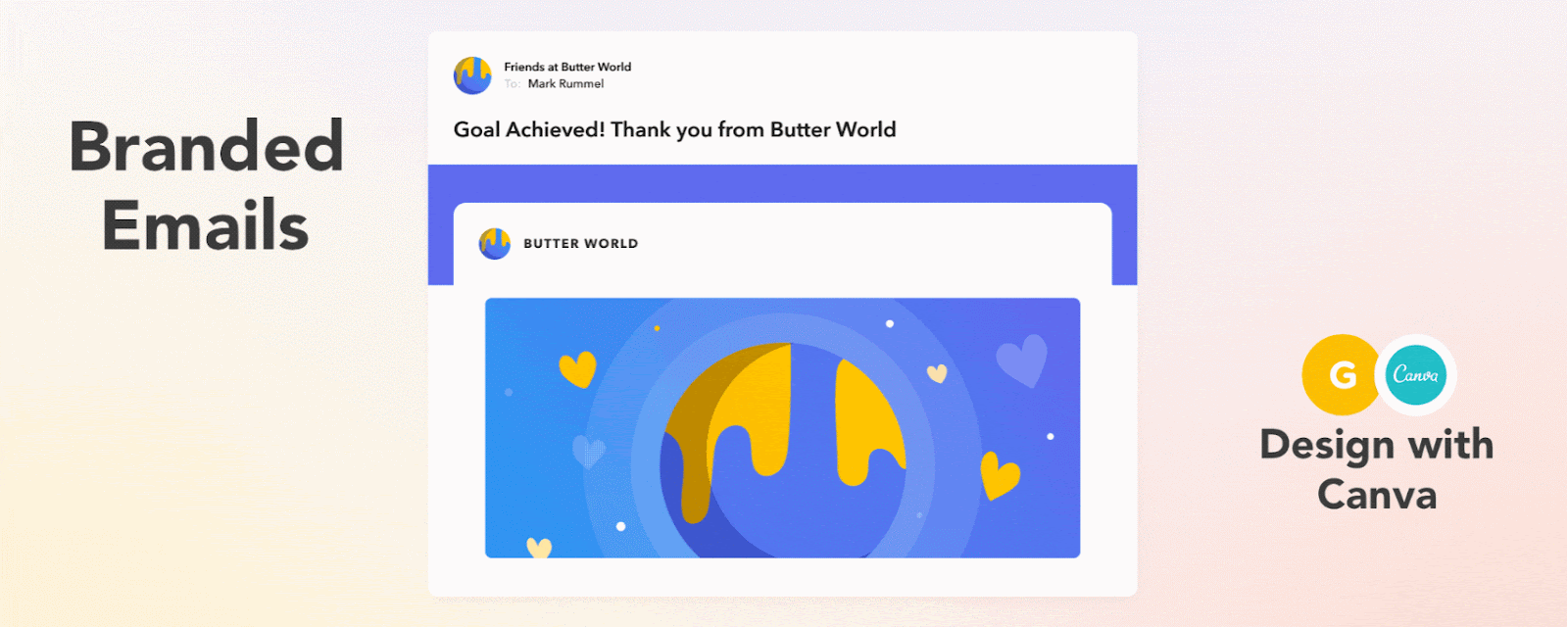
If you’re a small- to mid-sized nonprofit organization, you might not have the budget for a full graphic design department. That’s totally fine!
You can still make gorgeous, branded infographics, graphs and charts, social posts, and videos using Canva. Canva is a user-friendly online design app that can transform any team member into a designer. With Givebutter’s built-in Canva integration, you can:
- Send email campaigns: With Givebutter’s WYSIWYG text editor, you can send gorgeous, branded newsletters in just a few clicks.
- Send fundraising updates: You can customize and publish your own Canva designs or various Canva templates (without leaving your fundraising platform!) so you can update supporters on the status of your campaign with eye-catching images.
- Share social posts: With Canva, you’ll create gorgeous social media graphics which can be easily shared through one-click social sharing.
2. Video 📹
Today, video is an essential element of your larger marketing strategy. Supporters are watching video now more than ever before—in fact, research shows that online video consumption has doubled since 2018.
Videos allow you to share interviews with real people, produce case studies, thank supporters, and showcase the founders of your organization. With Givebutter, you don’t need to be an expert filmmaker to integrate video into your campaign.
To start integrating video into your fundraising strategy, leverage these tools:
- ThankView: ThankView allows you to send dynamic videos to thank your supporters for their contributions, giving you the opportunity to transform one-time donors into recurring supporters.
- Embed videos: You can easily embed YouTube videos into your fundraising page and outbound email and text messages, offering a visual, interactive way for supporters to connect with your campaign.
- Send with video (coming soon!): This upcoming feature will allow you to record personalized video messages with your webcam, then send them to supporters. That way, each outbound message feels like a message from a friend rather than a generic marketing blast.
3. Custom branding 💕
-3.gif)
Your branding makes your organization instantly recognizable to supporters, whether they’re scrolling through Instagram, spotting an ad on the subway, or landing on your homepage. However, to ensure your branding is developing that connection with supporters, it needs to be used consistently.
Your branding encompasses your logo, typography, color palette, tone and voice, and even the types of stock images you use.
Fortunately, Givebutter allows you to easily use custom branding to connect with your target audience through these tools:
- Branded pages: With Givebutter, you can customize your forms, pages, and events with your logos and color palette to connect with your audience.
- Branded tickets: You can use custom branding for online and in-person events, applying your logo and brand color to your tickets.
- Giving hub: With Givebutter, you can use visual storytelling across a variety of fundraising campaigns all at once. Through your Giving Hub, you can create a beautiful, custom landing page where supporters can track your fundraising efforts in real-time.
4. Emojis and GIFs 👯👏💥💪
Often, people think of visual mediums as photos, graphics, and videos. However, visual art can extend to nearly any content marketing deliverable—including blog posts, campaign updates, and even interactions with supporters.
To add your own unique personality to various pieces of content, Givebutter makes it easy to add drawings, GIFs, and emojis to your messages. These visuals can help share a good story and add a little flair to your campaign. Consider incorporating emojis and GIFs throughout these channels:
- Your supporter feed: Your supporter feed is an interactive communication channel for supporters, volunteers, and internal staff to share in the success of your campaign. Thank supporters or reply to various comments with a fun GIF or photo.
- Peer-to-peer texting: SMS updates are a fun, convenient way to engage with supporters. Personalize your outbound text blasts by adding a GIF or emoji to your message.
Begin leveraging visual storytelling with Givebutter
It’s true what they say: A picture really is worth a thousand words.
Visual storytelling is a content and digital marketing technique that uses visuals to deepen your connection with your supporter base.
Not only are visuals aesthetically pleasing, but science shows they also have a positive impact on the human brain.
A marketing move that benefits your organization and your supporter base—talk about picture perfect!
Givebutter’s built-in tools will help bring the visual aspect of your campaign to life. Givebutter is the all-in-one, modern, free fundraising platform built with your supporters in mind. Not only do you get built-in CRM and marketing automation, but you can create gorgeous graphics with Canva, customize your donation page to suit your brand, and communicate with supporters with fun GIFs and emojis.
Ready to see how Givebutter can help share your visual story and bring your campaign to life? Take a tour to get started.





.png)
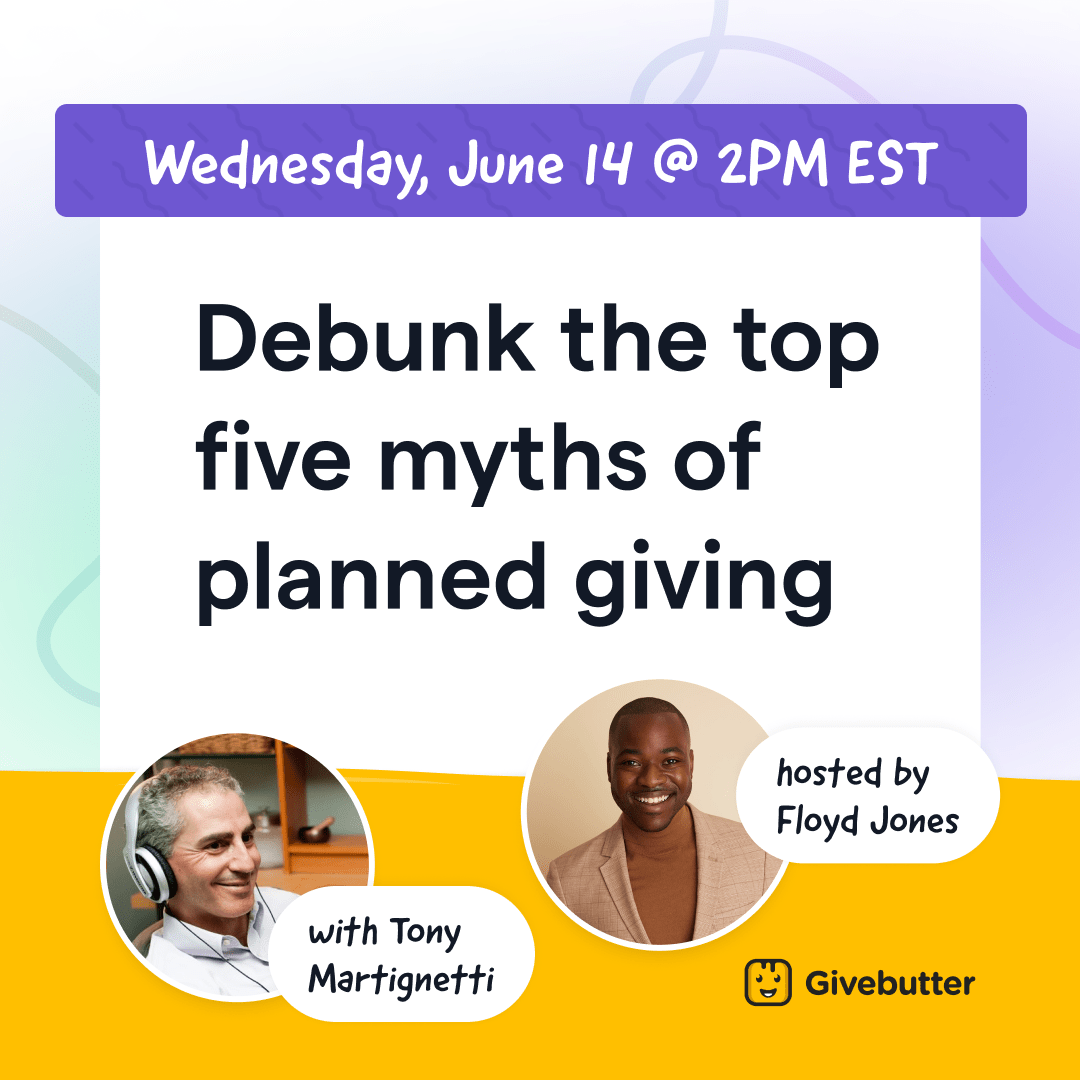



 (1).png)






.png)






.svg)
.svg)
